Howdy, Stranger!
It looks like you're new here. If you want to get involved, click one of these buttons!
Question for the Layout Makers out there!
<span style="font-weight:bold">What hosting site(if any) do you use?</span><br><br><br><span style="font-style:italic">I'm looking for a hosting site that allows me to upload files straight from my computer to the sight. If you would please help me by letting me know which site you use. I desperately need one!</span>

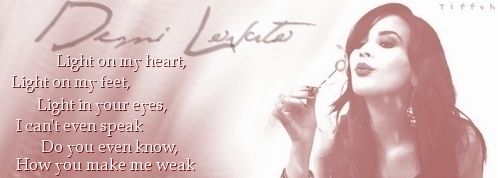
Comments
Training Kennel
Main Kennel
Training Kennel
Main Kennel
^ Click for comics
Training Kennel
Main Kennel
Training Kennel
Main Kennel
^ Click for comics
Training Kennel
Main Kennel
^ Click for comics
Training Kennel
Main Kennel