Howdy, Stranger!
It looks like you're new here. If you want to get involved, click one of these buttons!
GIMP Help?
Basically I just downloaded this program because I had a few people tell me I should do so. Only problem is: I have NO IDEA HOW TO USE IT! I would like to know the following things:<br><br>*How to make transparent backgrounds?<br>*How to save an image?<br>*How to re-color and touch up the colors of an image?<br>*How to download texts?<br>*How to do neat texts?<br>*How to move texts and images?<br>*How to get multiple layers onto one image?<br>*How to use the program easily and quickly?<br><br><br>If you can answer these questions or offer any more advice, please do help!!!!

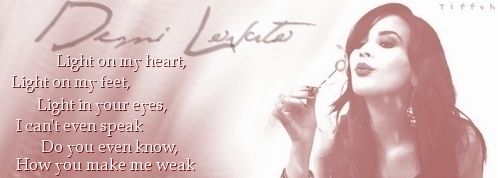
Comments
^ Click for comics
Training Kennel
Main Kennel
^ Click for comics
Training Kennel
Main Kennel
Training Kennel
Main Kennel
Training Kennel
Main Kennel
Training Kennel
Main Kennel
^ Click for comics
Staircase from Malleni Stock at DeviantArt
Staircase from Malleni Stock at DeviantArt
Training Kennel
Main Kennel