Howdy, Stranger!
It looks like you're new here. If you want to get involved, click one of these buttons!
Lyc's first banner :) remake
Ok, so this is my first attempt on trying to make a banner. I use Adobe Photoshop Element 6, I still have no clue how everything works. So, messing around with the program for over an hour, I made this.<br><br>First one:<br><img src="http://i201.photobucket.com/albums/aa139/lycanthrin/Strify1.png"; alt="http://i201.photobucket.com/albums/aa139/lycanthrin/Strify1.png"; class="bb-image" /><br><br><br><br>Second one, with changes:<br><img src="http://i201.photobucket.com/albums/aa139/lycanthrin/Strify2.png"; alt="http://i201.photobucket.com/albums/aa139/lycanthrin/Strify2.png"; class="bb-image" /><br><br><br>Third one, with brushes:<br><img src="http://i201.photobucket.com/albums/aa139/lycanthrin/Strifyremake2.png"; alt="http://i201.photobucket.com/albums/aa139/lycanthrin/Strifyremake2.png"; class="bb-image" /><br><br><br>You guys are more than welcome to give critics, tips, comments, etc. 
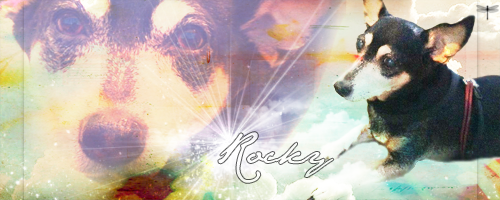

Comments
love&&lifegaurds , mondy♥; .
love&&lifegaurds , mondy♥; .
love&&lifegaurds , mondy♥; .
love&&lifegaurds , mondy♥; .